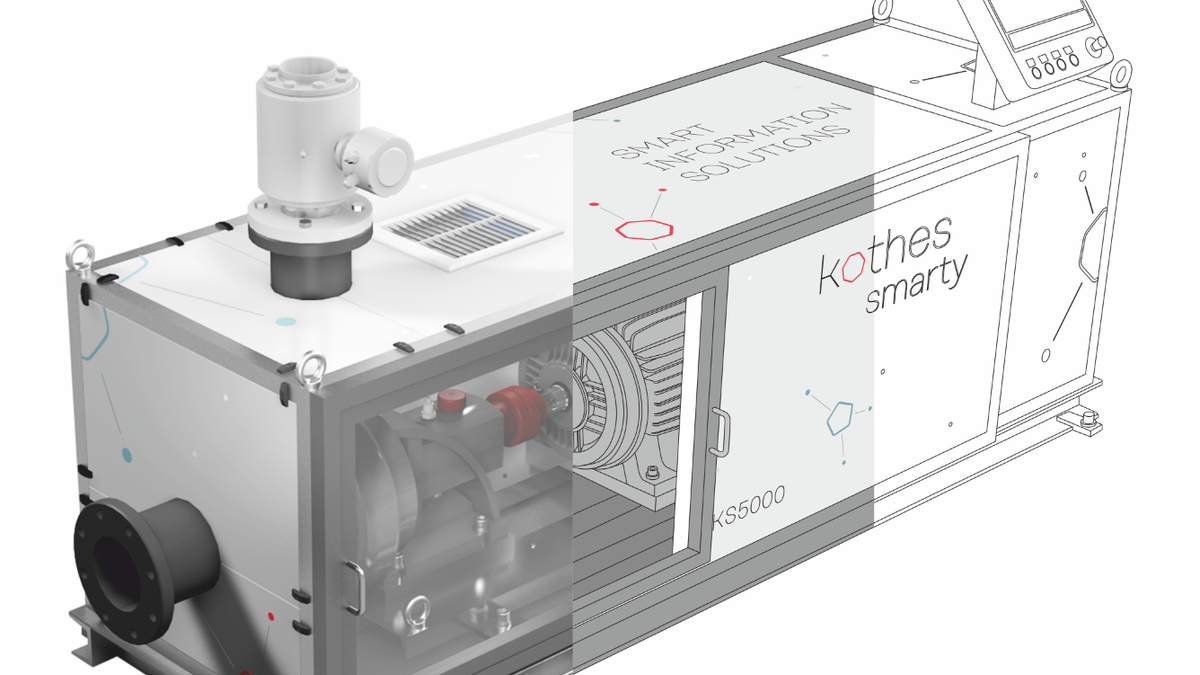Making as much information accessible as possible with as little effort as possible is the objective of well-illustrated technical information – and that is no coincidence. According to established empirical insight, the human brain absorbs visual content about 60,000 times faster than text elements. Around 90% of the information recorded by the brain is of a visual nature. That includes both seeing as a sensory perception and any form of thinking and remembering. Why? Because the brain simply needs less energy for this process.
This proves what Frederick R. Barnard said in 1921: “A picture is worth a thousand words”. And it perfectly matches what we all know when wrestling with the daily challenges of providing information: a well-matched and high-quality graphic is an indispensable part of an informational product. No matter how succinct, large or small the typography is, the user will always focus on the illustration, as it helps resolve even the most complex content and makes it clear and comprehensible. In addition, graphics are not subject to language barriers, so they are universally usable in our increasingly international communication society.
An effective graphical solution
Whether digital photo, illustration or 3D graphic, whether in sectional views or in assembly and exploded drawings: by analysing product and target audience and communicating intensively with our customers, we can find the right graphical solution for any product – something that is not always easy due to the huge variety; after all, sometimes it is hard to choose when you are spoilt for choice ...
To make the selection process easier, we will describe the advantages and drawbacks of various graphical variants here.
- Digital photography
If the product is available on-site, we do like to benefit from digital photography, as it allows almost any situation to be captured in an image. Another advantage is the fact that a large selection of image material can be created at very low cost, and that the contexts described are easier to understand due to physical proximity. In addition, we can show specific actions, tools and personal protective equipment. Visualisation aids such as focusing on image sections, making the background transparent, adding symbols and dragging item numbers and arrows help us to improve the explanatory power of the respective illustrations.
But when it comes to complex illustrations or even overview and assembly drawings, we quickly encounter the limits digital photography and have to consider other illustration methods.
- Illustrations
Our experience of creating illustrations has been very positive. Illustrations are used when digital photos are not possible, for example (as mentioned above) when creating overview and assembly illustrations. With the help of illustrations, it is possible to create sectional drawings, assembly drawings and exploded drawings.
Another highly popular option in this context is to export a 3D model from a CAD program. This can be used to generate line drawings and 3D renderings. In addition, we have the option of using the isometric form of illustration. There we can highlight essential illustration properties more clearly and make adjustments and manipulations. What is practical about this procedure is that we are always able to change the relevant object and thereby display it in very flexible ways. The high level of detail also allows a very realistic impression.
- Infographics and schemas
If they are well-designed, infographics and schemas are a real advantage, so we like using them to illustrate complex situations so they are clear and easy to comprehend. They are an excellent way to illustrate system processes or process relationships, for example. However, it takes a long time to design and implement them, something that should not be dismissed.
If you want to know more about being spoilt for choice and would like to know more about the topic of graphics vs. text, you should definitely take a look at the article entitled A manual without text can work, but it doesn’t always.